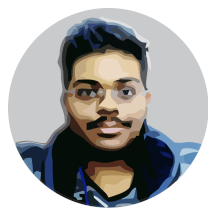The command sudo is most common among linux and mac users. It allows people to launch any application with administrator privileges. This command will come handy for power users who wants to launch applications with those privileges. I find myself using that command at least ten times a day on linux and I miss it on windows. So I created this small utility application using C# that allows for that sort of behavior in windows. Here is a screenshot for you.
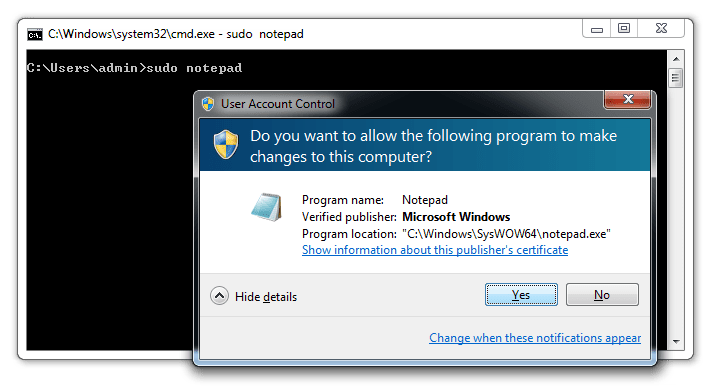
With the help of this small utility, you can launch any program using administer privileges. The only thing this utility differs from the original sudo command is that instead of asking you for the administer password, it presents you with UAC dialog box, just as in the case that you right-click on the executable and select to run as administrator. Another limitation is that this currently only supports basic execution, no -i or other options provided by the original sudo command. You can download it here.
To install it, you will need a system with Windows Vista or above because it relies on UAC (Sorry XP users). Just place the file in a location like (C:\batch-utils) for example, that is included in the PATH environment variable. An example is to run sudo notepad to open notepad as administrator (required to edit files over ftp locations). Hoping this little tool aids you when on Command Prompt.