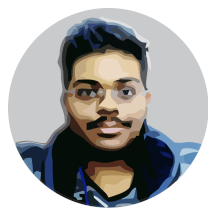Recently, I’ve tried to run OpenTK Examples on my windows 8.1 pro and it asked me to install .Net Framework 3.5. I was surprised that Windows by default comes with version 4.5.1 of the framework pre-installed. After a bit of research, I found that it has to be enabled to run the apps. Here’s how to do that.
All I had to do is pretty simple, I had to go to Windows & Features and enable .Net Framework 3.5 which was disabled by default. Then it asks for a small download and after that I was able to successfully run the Examples application.